Spotify playlists let you organize your favorite songs in one place. You can create playlists for different moods, activities, or occasions. These playlists are easy to share with friends or keep private for personal use. With millions of songs on Spotify, creating playlists helps you enjoy your music the way you like.
Knowing the playlist limits is important to plan your music better. Spotify allows a maximum of 10,000 songs per playlist, which is more than enough for most users. However, understanding this limit helps you avoid issues when adding songs. It also ensures your playlists stay manageable and easy to navigate.
Table of Contents
Spotify Playlist Limits
Spotify allows you to add up to 10,000 songs to a single playlist. This limit is the same for both free and premium users. While 10,000 songs may seem like a lot, dedicated music lovers or playlist curators might find themselves hitting this limit. Once the cap is reached, you won’t be able to add more songs to that specific playlist.
Knowing this limit is important for organizing your music effectively. Instead of piling everything into one playlist, you can create multiple playlists based on themes, genres, or moods. For example, having separate playlists for workouts, relaxation, or parties makes it easier to find the right songs when you need them.
This limit also encourages better playlist management. It’s easier to navigate smaller, focused playlists rather than scrolling through thousands of songs in one list. By staying mindful of the 10,000-song cap, you can ensure your Spotify experience remains smooth and enjoyable.
Factors That Influence Playlist Size
Spotify Playlist Song Limit
Spotify allows a maximum of 10,000 songs per playlist. This universal limit means you need to plan and organize your playlists carefully, especially if you enjoy creating extensive music collections.
Device Storage and Connectivity
Your device’s storage capacity directly impacts how many songs you can download for offline listening. Larger playlists require more space, which can be a challenge on devices with limited memory. For streaming, a stable and fast internet connection is essential to ensure smooth playback of large playlists.
Song Length and Quality
The duration and quality of the songs in your playlist can influence its size. Longer tracks take up more storage, and high-quality audio settings use more data, making playlist management more challenging on devices with limited resources.
User Preferences and Playlist Purpose
How you structure your playlist depends on its purpose. A playlist for a specific mood or activity might be shorter and more focused, while general playlists with varied genres can grow significantly. Personal preferences, like including multiple versions of a song, can also increase the size.
Playlist Updates and Management
Regularly updating playlists by adding or removing songs also affects their size. If you don’t remove outdated tracks or duplicates, your playlist may become cluttered and harder to manage. Proper maintenance ensures your playlists remain relevant and practical.
Managing Large Playlists
- Group Songs by Themes or Genres: Organizing your music into smaller playlists based on themes, genres, or moods makes them easier to navigate. Instead of one massive playlist, create focused collections for activities like workouts, relaxation, or parties. Spotify’s folder feature can help you group related playlists under one category.
- Use Clear and Descriptive Titles: Descriptive titles help you quickly identify the purpose of each playlist. For example, instead of generic names like “Favorites,” use titles like “Chill Vibes” or “Rock Classics” to provide clarity and context.
- Sort and Organize Songs: Sorting songs by artist, album, or recently added within a playlist can make it easier to find specific tracks. Spotify provides sorting options to streamline this process and improve navigation.
- Regularly Update and Maintain Playlists: Review your playlists periodically to remove songs you no longer enjoy. This keeps your playlists relevant and ensures you have room for fresh tracks without exceeding the 10,000-song limit.
- Save Playlists Offline: For smoother playback, especially in areas with poor internet, download your playlists to your device. This works best on devices with sufficient storage and allows uninterrupted listening on the go.
Alternatives for Unlimited Playlists
Create Multiple Playlists
Since Spotify has a 10,000-song limit per playlist, creating multiple playlists is an effective solution. You can categorize your music by genre, mood, or occasion, making it easier to find specific tracks. Instead of cramming everything into one list, spread your music across several smaller playlists.
Explore Other Music Platforms
If you find Spotify’s playlist limits restrictive, consider exploring other music platforms like YouTube Music, Apple Music, or Tidal. Some of these platforms may offer different limits or unique features, giving you more flexibility in organizing your music collection.
Use Playlist Management Tools
There are third-party playlist management tools available that help you organize and manage large playlists more effectively. These tools can assist with sorting, cleaning up duplicates, and even generating playlists based on your preferences.
FAQs
Can I add more than 10,000 songs to my playlist?
No, the maximum limit for a Spotify playlist is 10,000 songs. Once you hit this limit, you cannot add any more songs to that particular playlist. You will need to create a new playlist if you want to add more music.
Can I add songs to my playlist offline?
Yes, you can add songs to your playlist while offline if they are already saved to your device. However, for new songs to appear on your playlist or to add fresh tracks, you’ll need an internet connection to sync them with your account.
What happens if I reach the 10,000-song limit?
Once you reach the 10,000-song limit, you will no longer be able to add more songs to that playlist. To continue adding music, you’ll need to start a new playlist or divide your music into different playlists based on your preference.
Can I share a playlist with others if it has 10,000 songs?
Yes, you can share your playlist with others even if it contains the maximum number of songs. Spotify allows you to share your playlist via a link or social media, regardless of the playlist’s size.
Does the song limit apply to all devices?
Yes, the 10,000-song limit applies to all devices, including phones, tablets, and desktops. The limit is linked to your Spotify account, so no matter which device you’re using, you cannot exceed the 10,000-song limit for a single playlist.
Conclusion
Spotify allows up to 10,000 songs per playlist, which is more than enough for most users. This limit applies to both free and premium accounts. Understanding this helps you organize your music better and avoid running into issues when adding songs.
If you hit the 10,000-song limit, you can create new playlists to continue adding music. By organizing your playlists into smaller categories, you can make it easier to find your favorite tracks. Knowing how to manage your playlists helps ensure you get the most out of your Spotify experience.
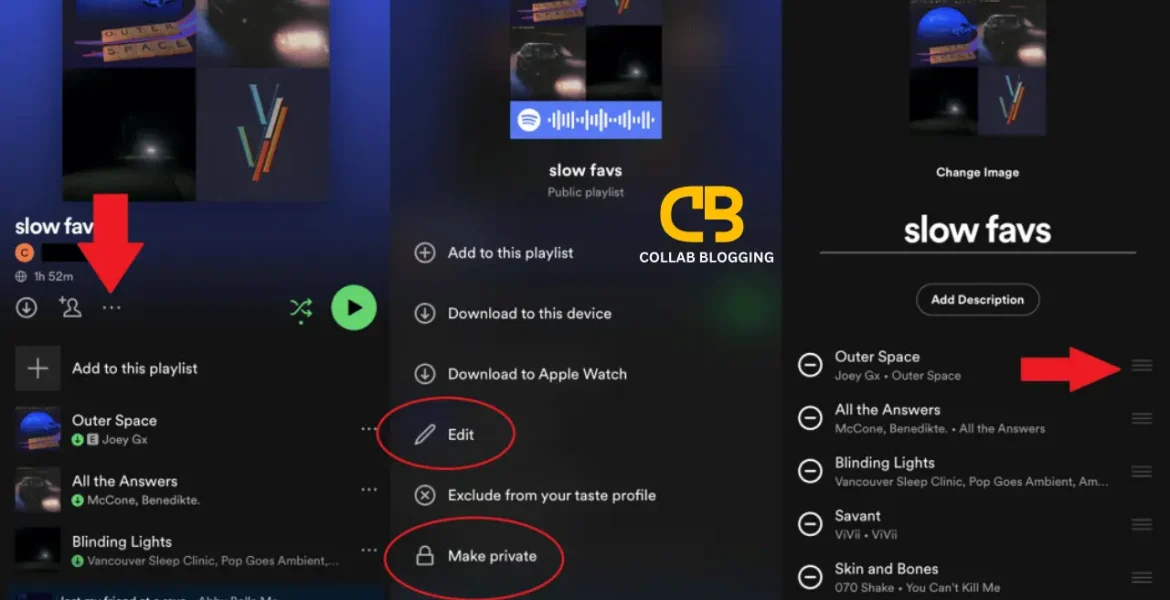


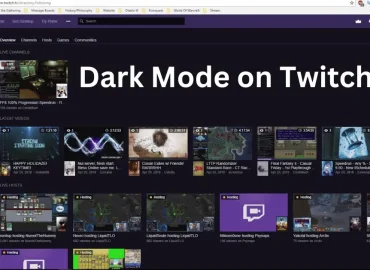
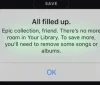



Learn about it
March 3, 2025 at 12:59 pmI love how you offer a fresh perspective; it maintains me engaged every time.
https://madhatter2341.livejournal.com/934.html
📦 You got a transaction from our company. Take >>> https://graph.org/GET-BITCOIN-TRANSFER-02-23-2?hs=99438d5ef26403cf32efc8a5157240a5& 📦
March 8, 2025 at 11:23 amuuirmu
Eli
March 8, 2025 at 2:45 pmYou have a gift for breaking down complex ideas; I genuinely comprehend it now.
https://bitsandrubies.blog
🗑 Email; Operation 0,7595231 BTC. Receive => https://graph.org/GET-BITCOIN-TRANSFER-02-23-2?hs=99438d5ef26403cf32efc8a5157240a5& 🗑
March 9, 2025 at 11:35 pm8hfzdq
Tinisha
March 15, 2025 at 9:09 pmI appreciate your skill to simplify complex concepts into digestible portions. Well done!
https://shortenurls.eu
💽 + 0.75291080 BTC.NEXT - https://graph.org/GET-BITCOIN-02-25?hs=99438d5ef26403cf32efc8a5157240a5& 💽
March 16, 2025 at 6:49 amg2o1sz
Deon
March 16, 2025 at 10:56 amThe author’s knowledge on this subject is impressive and priceless.
https://backlinks-checker.com
📪 We send a gift from us. Continue > https://telegra.ph/Binance-Support-02-18?hs=99438d5ef26403cf32efc8a5157240a5& 📪
March 19, 2025 at 5:44 pmw5s2z1
🔑 Ticket- Process 1.73422 BTC. Confirm => https://graph.org/Message--05654-03-25?hs=99438d5ef26403cf32efc8a5157240a5& 🔑
April 15, 2025 at 2:05 amy0fuex
Veda
April 16, 2025 at 10:39 pmI am really inspired with your writing talents and also with the format in your blog.
Is that this a paid theme or did you customize it your
self? Anyway stay up the excellent high quality
writing, it is rare to look a great weblog like this one these days.
TikTok ManyChat!
Have a look at my blog post – Beehiiv
Ilene
April 17, 2025 at 9:22 pmI’m extremely inspired together with your writing talents
as smartly as with the layout for your weblog.
Is this a paid subject matter or did you customize
it your self? Anyway keep up the nice quality
writing, it’s rare to see a nice weblog like this one today.
Blaze AI!
my blog :: Lemlist