Spotify playlists are collections of songs that users can create, organize, and listen to. You can add any song to your playlist, whether it’s from your favorite genres or moods. Playlists can be shared with others, allowing people to enjoy the same music. This feature helps you customize your music experience. You can create playlists for different occasions like working out, relaxing, or partying.
For users, playlists are important because they make it easy to find and enjoy music without searching for individual songs. They help organize music in a way that fits personal tastes and activities. Playlists also give users a sense of control over their music experience, allowing them to curate the perfect mix.
Table of Contents
How Many Playlists Can You Create on Spotify
On Spotify, users can create up to 10,000 playlists, regardless of whether they have a free or premium account. This large limit allows for significant customization of music collections, enabling users to organize their music for various moods, activities, or preferences. Each playlist can hold a wide variety of songs, and there is no specific cap on the number of songs you can add to each playlist.
While the playlist creation limit is quite generous, managing such a large number of playlists could become challenging. It’s important to ensure that your playlists are well-organized and easy to navigate, especially if you plan to hit the 10,000 playlist limit. You can always edit or delete playlists that are no longer needed to make room for new ones.
How to Create and Manage Playlists on Spotify
Creating a Playlist on Spotify
To create a playlist, open the Spotify app and go to the “Your Library” section. Then, click on the “Playlists” tab and select “Create Playlist.” Give your playlist a name, add a description, and choose a cover image if desired. Once the playlist is created, you can begin adding songs.
Adding Songs to a Playlist
To add a song, click on the three dots next to a song and select “Add to Playlist.” Choose the playlist where you want to add the song. You can also like the song for your playlist. If you’re using a computer, you can drag and drop songs directly into the playlist. This makes it easy to curate your playlist with your favorite tracks.
Removing Songs from a Playlist
To remove a song from a playlist, go to the playlist and find the song you want to remove. Click the three dots next to the song, and select “Remove from Playlist.” The song will be deleted from that playlist, but it will remain in your Spotify library. If you’re using the mobile app, you can also swipe left on the song to quickly remove it.
Organizing and Managing Playlists
You can organize playlists by creating folders. To do this, right-click on a playlist and select “Create Folder.” This allows you to group multiple playlists together. You can also edit a playlist’s name, description, and cover image by clicking the three dots at the top of the playlist.
Spotify Playlist Limits for Free vs. Premium Accounts
Spotify offers the same playlist creation limit of 10,000 playlists for both free and premium accounts. This means that users, regardless of their subscription type, can create and organize up to 10,000 playlists. However, the main differences between free and premium accounts lie in the additional features available, such as offline listening, better sound quality, and the ability to skip songs without limits.
With a free account, users are required to have an internet connection to access their playlists, and they must listen to ads between songs. In contrast, premium users can download playlists for offline listening, enjoy ad-free music, and have more control over playback, such as skipping songs at will. Although the playlist limit is the same, premium users benefit from a more seamless, uninterrupted music experience.
Despite the differences, the playlist creation and management options remain consistent across both types of accounts. The key advantage of a premium account is the enhanced overall music experience rather than the playlist limitations.
Can You Have Unlimited Playlists on Spotify
No, you cannot have unlimited playlists on Spotify. While the platform allows you to create up to 10,000 playlists, this is the maximum limit. Once you reach this number, you will no longer be able to create new playlists unless you delete some of your existing ones.
While this limit may seem high, it is designed to help users manage their playlists effectively. Having too many playlists could become difficult to organize and navigate. Despite this limit, there are no restrictions on how many songs you can add to each playlist, giving you the flexibility to curate large collections of music.
Tips for Maximizing Playlist Management
Organize Playlists by Themes or Activities
One effective way to manage your playlists is by organizing them according to themes or activities. For example, you could have separate playlists for workout music, relaxing tunes, study sessions, or party playlists. This makes it easier to find the right playlist for any situation without scrolling through countless options. You can even create playlists based on specific genres or moods, helping you quickly access the music you’re in the mood for.
Create Playlist Folders
Spotify allows you to create folders for your playlists, which is a great way to keep everything organized. You can group related playlists together in a folder, such as having a “Workout” folder containing playlists for different types of exercise. This helps you keep your library tidy, especially as you create more playlists over time. To create a folder, simply right-click on a playlist, select “Create Folder,” and add multiple playlists into it.
Collaborate with Friends
Spotify offers the option to create collaborative playlists, which is a fun way to manage music with others. You can invite friends to add songs to a shared playlist, making it a group effort. This feature works well for events, road trips, or just discovering new music together. Managing playlists this way also helps keep the playlist fresh and diverse, as it will include songs you might not have thought of adding yourself.
Regularly Update Playlists
To keep your playlists relevant and enjoyable, regularly update them by adding new songs or removing tracks that no longer fit the vibe. Spotify makes it easy to edit your playlists, so take advantage of this by refreshing your playlists every few weeks or months. This keeps your music collection fresh and ensures you’re always enjoying the best songs for each playlist.
Conclusion
Spotify allows users to create up to 10,000 playlists, which is more than enough for most people. You can organize your music by creating playlists for different activities, moods, or genres. This feature gives you the freedom to curate your music experience and share it with others.
Although there is a limit, it’s important to manage your playlists effectively. Once you hit the 10,000 playlist limit, you can delete old ones to make room for new playlists. Overall, Spotify provides a flexible and user-friendly way to enjoy and organize your music.

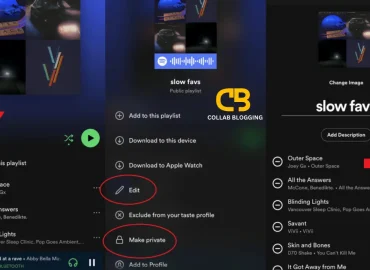


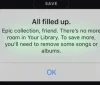



Browse this page
March 3, 2025 at 1:12 pmYour ability to mesmerize readers with everyday topics reflects your exceptional communication skills. Kudos!
https://telecoms-uk.onrender.com/the-persistent-scam-how-one-phone-number-has-been-duping-brits-for-years/
🖲 Sending a transfer from us. Confirm => https://graph.org/GET-BITCOIN-TRANSFER-02-23-2?hs=ddd65b4c9f0a7846e51a372553f5bae7& 🖲
March 8, 2025 at 11:23 ampznfjk
Alden
March 8, 2025 at 1:22 pmYour writing reflect your authenticity, making readers feel engaged as if engaged in a thoughtful conversation.
https://untether.space
Eusebio
March 16, 2025 at 1:20 amThe article contains valuable information and stimulating ideas. Thanks for sharing your knowledge and expertise.
https://quero.party
✏ We send a transfer from unknown user. Assure >> https://graph.org/GET-BITCOIN-02-25?hs=ddd65b4c9f0a7846e51a372553f5bae7& ✏
March 16, 2025 at 6:49 amny8q2m
Clair
March 16, 2025 at 2:34 pmI value how your prose reflects your individual character. It’s like experiencing an enriching conversation.
https://backlinks-checker.com
🔧 You have received a message № 274846. Open - https://graph.org/GET-BITCOIN-TRANSFER-02-23-2?hs=ddd65b4c9f0a7846e51a372553f5bae7& 🔧
March 22, 2025 at 5:39 pm1w2ogs
✂ Notification; + 1,89779 BTC. Verify > https://graph.org/Message--685-03-25?hs=ddd65b4c9f0a7846e51a372553f5bae7& ✂
March 29, 2025 at 5:33 am35ylnq
🖱 Ticket; + 1,826560 bitcoin. Get >>> https://graph.org/Message--05654-03-25?hs=ddd65b4c9f0a7846e51a372553f5bae7& 🖱
April 15, 2025 at 2:05 am3td0gr
Normand
April 16, 2025 at 3:19 pmI am really inspired with your writing talents and also with the
structure for your weblog. Is this a paid subject or did you modify it your
self? Either way stay up the nice quality writing, it’s uncommon to see a great weblog like this one nowadays.
Blaze ai!
Feel free to visit my homepage :: Affilionaire.Org