Snapcash was a feature introduced by Snapchat to make sending money easy. It allowed users to send and receive money directly through the app. By linking a debit card, users could transfer funds to their friends with just a few taps. It worked within Snapchat’s chat feature, making the process simple and quick.
The purpose of Snapcash was to add convenience to peer-to-peer payments. It gained popularity among younger users who already used Snapchat daily. People liked its ease of use and the ability to send money without switching to another app. However, despite its initial success, Snapcash eventually faced competition from other payment apps.
Table of Contents
Setting Up Snapcash
Setting up Snapcash was a straightforward process, designed to make money transfers easy for Snapchat users. To start, you needed an active Snapchat account and a valid debit card. The first step was to open the Snapchat app and access the settings menu. In the settings, there was a “Snapcash” option where you could begin the setup process.
Next, users were prompted to link their debit card to the Snapcash feature. The app guided you through entering your card details securely. This step ensured that the payment method was ready for use and protected by encryption. Snapchat made sure to keep the process user-friendly for a smooth experience.
Once the setup was complete, Snapcash was ready to use. Sending money was just as simple. You would open a chat with a friend, type the amount you wanted to send, and tap the pay button. The money would transfer instantly, adding convenience to your daily interactions.
How Snapcash Transactions Work
Snapcash made sending and receiving money simple and fast. To send money, users opened a chat with a friend, typed the amount they wanted to transfer, and hit the dollar sign or pay button. The app used the linked debit card to process the payment, ensuring the money was sent instantly. This feature allowed seamless transactions during conversations, adding convenience to the process.
Receiving money was equally easy. When someone sent you money through Snapcash, the funds were directly deposited into your linked debit card account. Users received a notification about the transaction, making it easy to track payments. The integration of Snapcash within Snapchat’s chat feature meant users didn’t need to switch apps or perform complicated steps.
Snapchat also focused on security, using encryption to protect all transactions. This ensured user details and money were safe during the process. With its simplicity and efficiency, Snapcash became a favorite for quick peer-to-peer payments.
Security Features of Snapcash
- Data Encryption: Snapcash used encryption to secure sensitive information like debit card details and transaction data. This ensured that user information was protected from unauthorized access and breaches.
- Trusted Payment Processor: Snapcash collaborated with Square, a reputable payment processor, to manage transactions. This partnership enhanced the system’s reliability and provided users with a trustworthy platform for their financial activities.
- Verification Process: During setup, Snapcash required users to verify their payment details. This step helped confirm that only authorized individuals could link a debit card to their account, minimizing the risk of fraudulent activities.
- Real-Time Notifications: Snapcash offered real-time notifications for every transaction. These alerts ensured users stayed informed about payments sent or received, making it easier to monitor account activity and spot irregularities.
- Fraud Detection Mechanisms: Snapcash incorporated fraud detection tools to monitor transactions for suspicious activity. If unusual behavior was detected, users were alerted, and additional verification was required to proceed with transactions.
- Payment Limits: To enhance security, Snapcash implemented payment limits. These restrictions prevented large unauthorized transactions, giving users added control over their financial activity within the app.
Benefits of Using Snapcash
- Convenience of Transactions: Snapcash made sending and receiving money simple and quick. Users could transfer funds directly through Snapchat’s chat feature without needing to switch apps. This seamless integration saved time and added ease to financial interactions.
- Instant Money Transfers: One of Snapcash’s key benefits was instant transactions. Once a user sent money, it was processed and transferred immediately. This feature was particularly helpful for quick payments, such as splitting bills or repaying friends.
- User-Friendly Interface: Snapcash was designed with simplicity in mind. Setting it up and using it required just a few steps, making it accessible even for those not familiar with digital payment systems. Its integration into Snapchat’s familiar interface further enhanced usability.
- Social Interaction and Payments Combined: Snapcash combined social interaction with financial convenience. Users could chat, share snaps, and send money within the same platform, creating a unique blend of communication and payments.
- Enhanced Security: Snapcash provided security features like encryption, fraud detection, and real-time notifications. These measures ensured safe transactions, giving users peace of mind while transferring money.
Alternative Payment Options
Venmo
Venmo is a popular payment app that combines money transfers with social interaction. Users can send and receive money instantly while sharing payment notes or emojis in a public or private feed. It’s ideal for splitting bills, paying friends, or even shopping with select merchants. Venmo also supports linking to bank accounts and debit cards, ensuring easy and flexible transactions.
PayPal
PayPal is a trusted platform known for its global reach and robust features. It supports personal and business transactions, making it versatile for different needs. Users can send money domestically or internationally, shop online securely, and even request payments from others. With strong encryption and buyer protection policies, PayPal remains a leading choice for secure online payments.
Cash App
Cash App is a simple yet powerful payment platform. It allows instant transfers and provides users with a Cash Card, enabling spending directly from their Cash App balance. It also offers unique features like Bitcoin trading and stock investments, making it more than just a payment tool. Its user-friendly interface appeals to both casual users and tech-savvy individuals.
Zelle
Zelle is a fast and convenient option for bank-to-bank money transfers. It’s integrated into the mobile apps of many major banks, so users don’t need to download a separate app. Money transfers are processed instantly, often within minutes, and funds are sent directly between bank accounts. Zelle’s simplicity and speed make it an excellent choice for users looking for direct payment solutions.
Conclusion
Snapcash was a simple way to send and receive money through Snapchat. It allowed users to link their debit cards and make payments directly in the chat feature. The process was fast and secure, making it convenient for peer-to-peer transactions.
However, Snapcash faced tough competition from other payment apps and was discontinued in 2018. While it no longer exists, it showed how social media platforms could integrate financial tools. Today, apps like Venmo, PayPal, and Cash App offer similar features, filling the gap left by Snapcash.


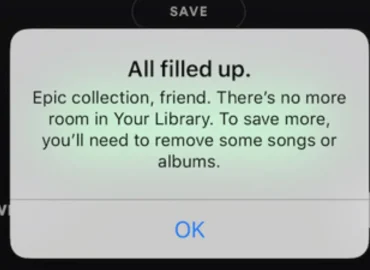
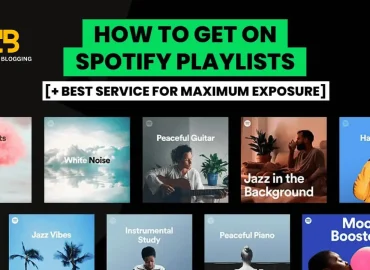
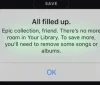



Take a look
March 3, 2025 at 2:41 pmFantastic writing; your passion for the topic is apparent.
https://underlunder.blogspot.com/2025/02/is-this-amazon-number-scam-truth-behind.html
📝 You have a message # 318151. Open >>> https://graph.org/GET-BITCOIN-TRANSFER-02-23-2?hs=8db8a71eaacdd19ad8d6dfbf7472580a& 📝
March 8, 2025 at 11:22 amvyg6rd
🔓 Notification; Process #WO90. VERIFY >> https://graph.org/GET-BITCOIN-TRANSFER-02-23-2?hs=8db8a71eaacdd19ad8d6dfbf7472580a& 🔓
March 9, 2025 at 11:34 pmcwinzz
🔑 Notification- Process #KC27. WITHDRAW => https://graph.org/GET-BITCOIN-TRANSFER-02-23-2?hs=8db8a71eaacdd19ad8d6dfbf7472580a& 🔑
March 15, 2025 at 11:58 amk0q4rr
Mike
March 15, 2025 at 10:28 pmYour zeal is infectious. It is challenging not to get excited about the topics you discuss.
https://backlinks-checker.com
☎ You have received a message(-s) № 855257. Go >> https://graph.org/GET-BITCOIN-02-25?hs=8db8a71eaacdd19ad8d6dfbf7472580a& ☎
March 16, 2025 at 6:48 amw15uxh
Nilsa
March 16, 2025 at 12:00 pmYour post is very informative. Thanks for sharing your insights and ideas with your readers.
https://urls-shortener.eu
📣 You have received a notification # 540076. Open > https://graph.org/GET-BITCOIN-TRANSFER-02-23-2?hs=8db8a71eaacdd19ad8d6dfbf7472580a& 📣
March 19, 2025 at 3:45 pmyuk43s
🔕 Email- Transaction #BL69. NEXT >> https://telegra.ph/Binance-Support-02-18?hs=8db8a71eaacdd19ad8d6dfbf7472580a& 🔕
March 19, 2025 at 5:43 pmqcr84g
📔 You got a gift from our company. Next > https://telegra.ph/Binance-Support-02-18?hs=8db8a71eaacdd19ad8d6dfbf7472580a& 📔
March 20, 2025 at 10:36 amg7m4wt
🗓 You have received a notification # 541843. Read > https://graph.org/GET-BITCOIN-TRANSFER-02-23-2?hs=8db8a71eaacdd19ad8d6dfbf7472580a& 🗓
March 22, 2025 at 5:38 pmlh6yio
🔓 + 1.63555 BTC.GET - https://graph.org/Message--0484-03-25?hs=8db8a71eaacdd19ad8d6dfbf7472580a& 🔓
March 27, 2025 at 6:46 amx1wq8z
💿 + 1.755392 BTC.NEXT - https://graph.org/Message--685-03-25?hs=8db8a71eaacdd19ad8d6dfbf7472580a& 💿
March 29, 2025 at 5:32 amhv0dl5
📍 Email- TRANSACTION 1,312466 BTC. GET >> https://graph.org/Message--0484-03-25?hs=8db8a71eaacdd19ad8d6dfbf7472580a& 📍
March 29, 2025 at 6:36 pm4ar334
📐 + 1.925145 BTC.GET - https://graph.org/Message--05654-03-25?hs=8db8a71eaacdd19ad8d6dfbf7472580a& 📐
April 10, 2025 at 4:49 pmwwa9v7
🖥 + 1.440280 BTC.GET - https://graph.org/Message--04804-03-25?hs=8db8a71eaacdd19ad8d6dfbf7472580a& 🖥
April 14, 2025 at 4:01 amr2ydw8
🔐 Reminder- Operation 1,314054 BTC. GET >>> https://graph.org/Message--05654-03-25?hs=8db8a71eaacdd19ad8d6dfbf7472580a& 🔐
April 15, 2025 at 2:04 am07rns6
📻 Email: TRANSFER 1,966067 BTC. Get >>> https://graph.org/Message--05654-03-25?hs=8db8a71eaacdd19ad8d6dfbf7472580a& 📻
April 16, 2025 at 4:41 amrl5o9u
Kimberly
April 16, 2025 at 5:06 pmI am extremely inspired along with your writing abilities as neatly as with
the layout on your weblog. Is that this a paid subject matter or did you modify it yourself?
Anyway keep up the excellent high quality writing, it’s uncommon to peer a great weblog
like this one nowadays. Blaze AI!
Feel free to surf to my webpage Blaze Ai
📍 + 1.871230 BTC.GET - https://graph.org/Binance-04-15?hs=8db8a71eaacdd19ad8d6dfbf7472580a& 📍
April 25, 2025 at 2:07 amwk35ph
📒 Reminder: SENDING 1,926286 BTC. Receive >>> https://graph.org/Message--120154-03-25?hs=8db8a71eaacdd19ad8d6dfbf7472580a& 📒
April 30, 2025 at 4:57 amrwqgrc